Marketo User Group March/April 2021: Top tips for optimising your Marketo forms
Forms are important. Just one of the key tools for generating new leads, their effectiveness plays a huge part in your overall database health, and consequently your engagement metrics and pipeline. Marketo forms allow marketers to create simple, flexible and integrated web forms without any programming knowledge. But what could you achieve with forms if you used them to their full potential?
I recently attended the (virtual) London Marketo User Group which focused on just that: tips and tricks from fellow Marketo experts to optimise your Marketo forms, and I wanted to share some of our learnings with you here.
Form optimisation focuses on 4 main areas:
- Progressive Profiling
- Visibility Rules
- HTML/JavaScript
- Velocity Script
Progressive Profiling
A large number of form fields can decrease lead conversions, which means we can’t always ask for all of the information we want at once. With progressive profiling, we can gradually gain additional data on leads for further qualification and nurturing without sacrificing conversion rates.
Within Marketo’s progressive profiling functionality, when a visitor fills out a form on a website landing page for the first time, they are required to complete just a few “always-on” form fields. The next time that visitor fills out a form, cookie tracking allows you to replace any of the form fields you’ve already collected from the contact with new progressive profiling fields.
When it comes to progressive profiling, you need to think of your form fields in terms of minimising, prioritising and optimising.
Minimise – What basic information is necessary for lead creation to be possible in your Marketo system? What information is needed for lead routing to be possible within your CRM system? At this point it’s important to evaluate your current conversion rates, so you have a point of comparison after you’ve implemented your changes.
Prioritise – At this point, you should think about what it is that you’re trying to achieve through your new and improved forms. This will vary from organisation to organisation, but commonly will come down to either higher conversion rates or data completeness.
You need to evaluate your fields, and prioritise into two categories: essential fields to be included in your initial form fill, and desirable fields for data enrichment as part of your follow-up. These follow-up fields should also be prioritised in order of importance to you, to dictate the order they appear on your forms.
Optimise – How you report on your success comes back to your initial conversion rates – what were you looking to track and improve in the first place? You need to decide how you’ll report on your success (Number of net new leads? Quality of leads? Numbers of MQLs generated?) and how often you’ll evaluate what data is needed in order to deem a lead as qualified.
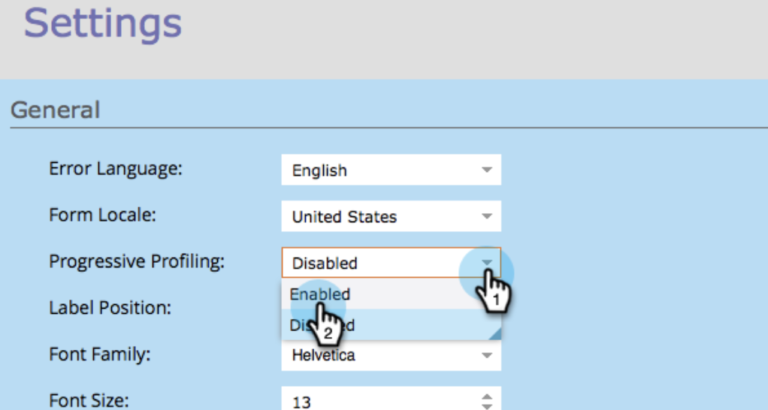
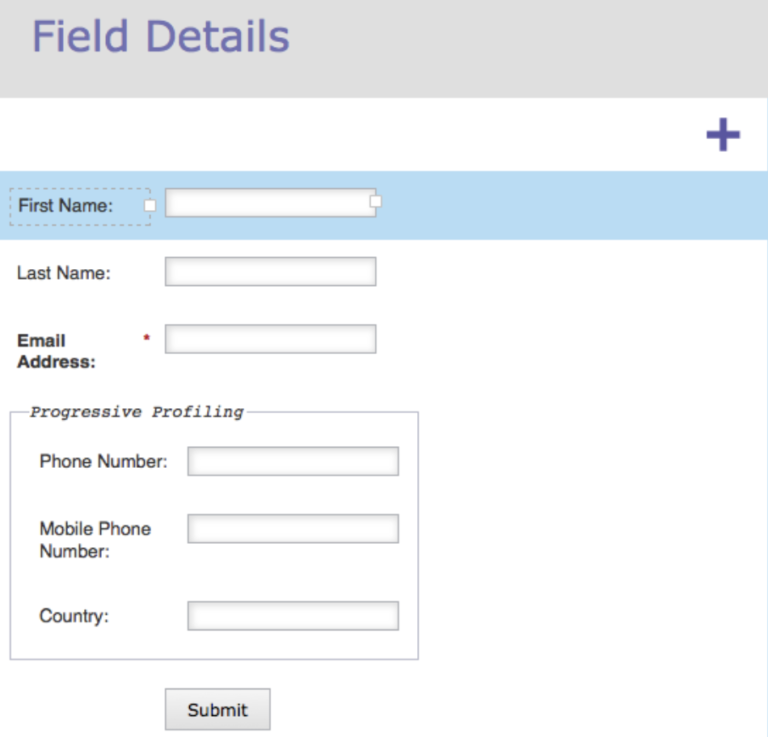
Visibility Rules
To further streamline the amount of fields on your Marketo form, you can make use of the in-built visibility rule functionality to dynamically hide or show certain fields based on information entered by the form filler. Below are some common use cases:
- Country and State (e.g. When “United States” is selected as the Country, a subsequent field for “State” appears, containing the relevant options)
- Opt in Checkbox (to appear when Country is selected that requires explicit opt in from contacts, i.e. GDPR with EU countries)
- Opt in Statements (as above, can appear based on Country selected with messaging specific to that country’s legislation)
While this approach has huge benefits (and is one we’d commonly recommend when advising on form optimisation), it is also worth considering the maintenance of the approach before implementing it. In the two latter examples above, for instance, whose responsibility is it to maintain the relevant opt in messaging and ensure it remains accurate for each specific country? Usually this would fall to the legal team, but it could also put some onus on the marketer to check in quarterly, for example, and ensure their forms are still legally accurate.
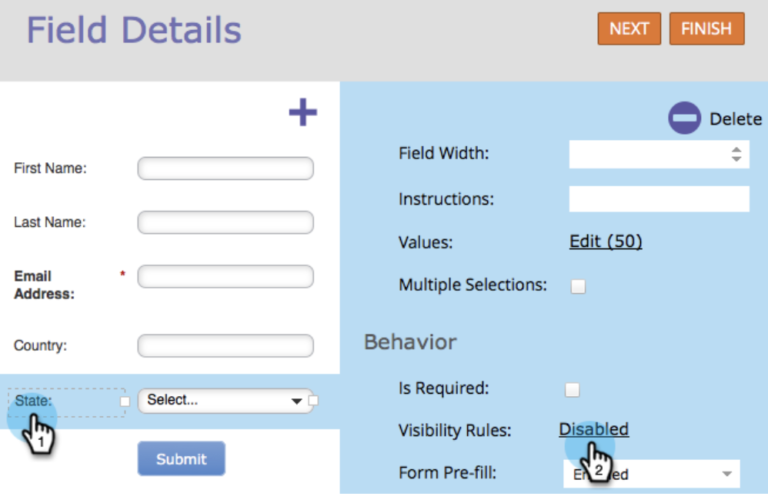
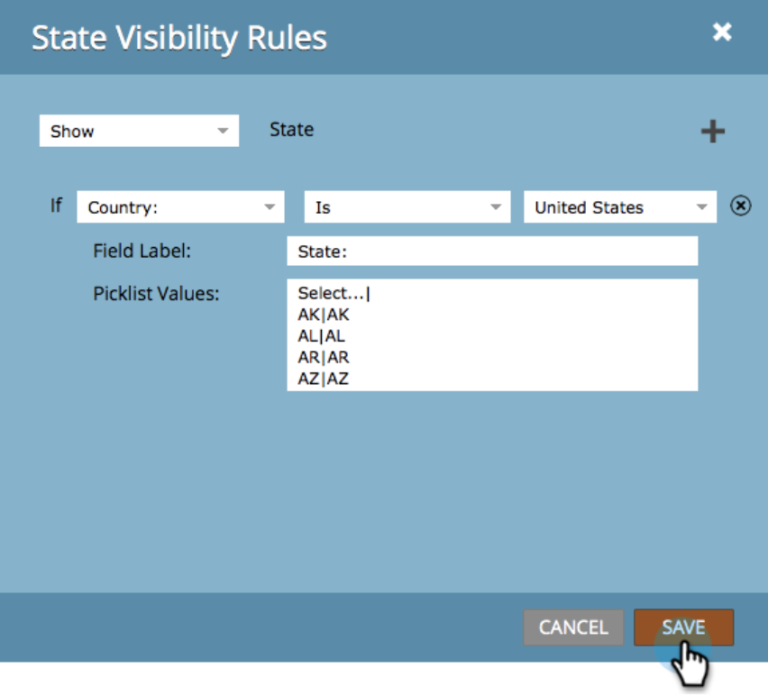
HTML / JavaScript
Now we step things up a little, as the following two points require some technical know-how to implement.
By using HTML and JavaScript, you can implement multiple Marketo forms on a single landing page. This allows for greater flexibility in your builds, and ultimately can create a better user experience for visitors.
A really good example of this is subscriptions centre. You may, for instance, want one simple form to allow leads to opt out of everything, and underneath that you might want a more detailed form with all the various options to pick and choose. Within the code you can also enable these as pop-up forms that are triggered upon clicking, to further streamline your web pages and eliminate serving too many intrusive forms at one time.
The potential limitation of this approach is that it can be difficult to implement and maintain without some basic dev skills. It can get a little messy over time because you should be using local rather than global forms, so you can potentially end up with a lot of forms in your instance if you’re adopting this approach regularly.
Velocity Scripting
And finally, the most complex but arguably most impressive optimisation to your forms, would be to implement Velocity Scripting across your assets.
Velocity is essentially a coding language (built on Java) for dynamic content that is more detailed and robust than snippets or traditional dynamic content.
An excellent example of where to start with this, would be content delivery. If you’re exhibiting at a trade show (remember those!?) or are hosting a regional event, you may not want to take all of your brochures, fact sheets and case studies along with you. Instead, you can set up a form ahead of time and allow people to select which content they are interested in receiving.
Each piece of content on that form would be linked to a content boolean field, and each of those fields is then used within the Velocity Script to populate the relevant content within the follow-up email. Ultimately this means you are serving people the content they are interested in, rather than blasting out generic content to everyone.
So, in conclusion, default Marketo forms are great and you can achieve a lot with them. If all you do is use their basic functionality, you’d still generate leads. However, by implementing some or all of the above optimisations on your forms we’d expect to not only see an increase in the number of conversions, but an increase in the quality of leads being generated and a big improvement in the quality of that data over time, as well as your engagement levels.
